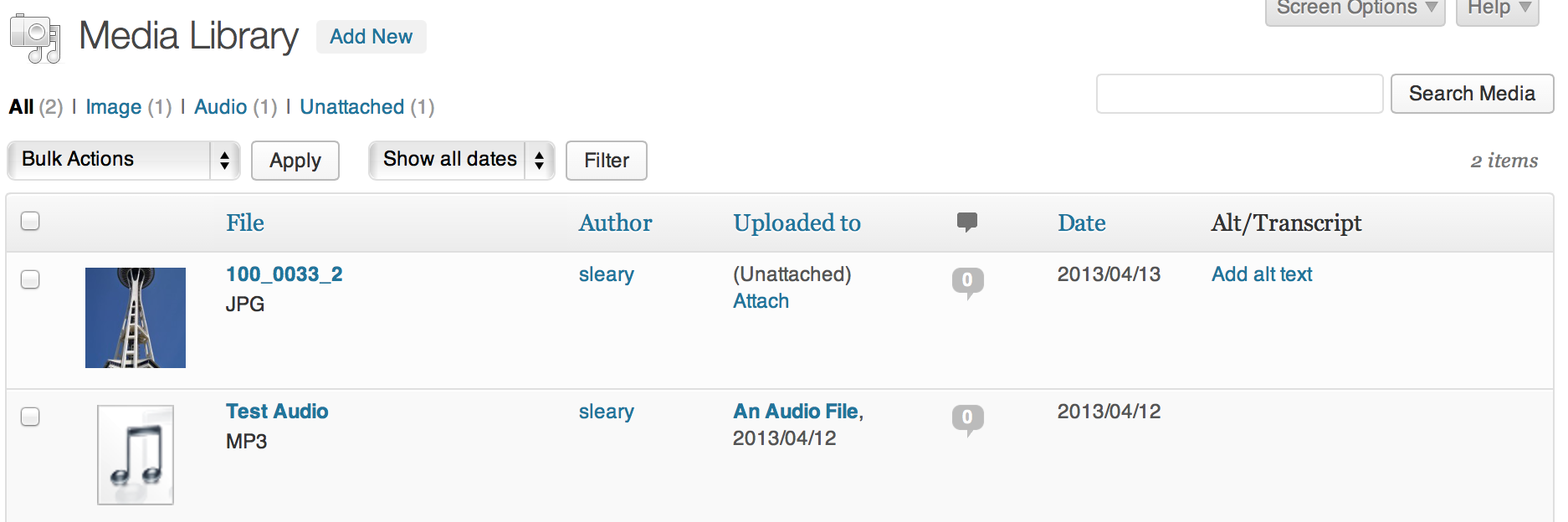
During the monster content audit I’ve been working on, I realized that there was no easy way to get a list of all the uploaded images in WordPress that are missing alternative text for screen readers. So I wrote a plugin to create an accessibility report for media files. It’s called Media Ally, and it’s on GitHub as well as wordpress.org.
Right now, it does two things. It adds a report (currently under Settings, which might not be the best place for it) that gives you a list of image files that don’t have alt text. There’s an option at the bottom of this page to add a column to the Media Library. (Which really should be on the Media Settings screen instead… I’ll add that to the to do list.) When that’s enabled, you’ll see an Alt/Transcript column with a check mark, if the image has alt text, or a link to the edit screen if it doesn’t.
So far, so good. But what about audio and video transcripts? Here’s where things get trickier, and I would love some input from the community.
Should we…
- Get audio/video files whose parents have empty content?
- Get all audio/video post formats with empty content other than the embed/shortcode?
- What about embedding YouTube videos? Should we prompt the user to include a link to the transcript? Would users even know how to find that?
- all of the above?
- other?
What do you think?
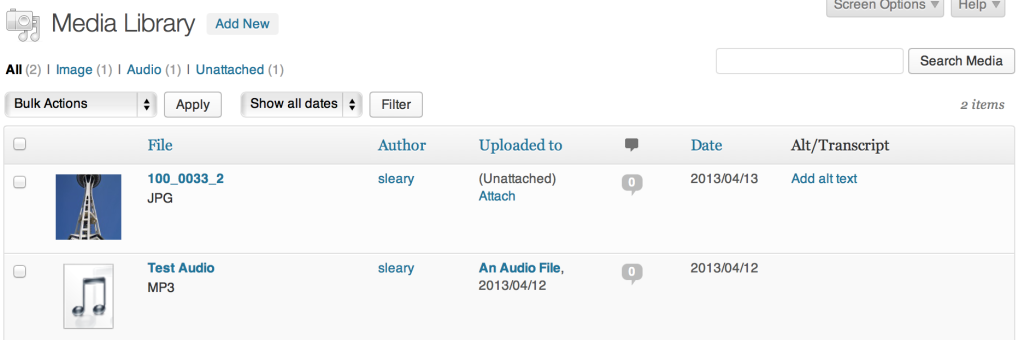




I think the main problem here is that WordPress doesn’t have a default field for transcripts. There is no canonical source to look for.
Embedded videos from other source might offer links to transcripts in their embedded content. Almost impossible to test.
You should open a Trac ticket or ask on
make.wordpress.org/accessibility. A built-in API is the only way to solve this.Actually, it’s getting better. In 3.6, the various formats store their URLs separately. You can see a little bit of this in the make/core post on audio and video support; I noticed it as I was working with a beta site’s database. That means it’ll be easier to search for A/V posts with empty content. All the same, this still a) covers only post formats, which aren’t widely used yet, and b) doesn’t cover pre-3.6 content.
I’m thinking the administration screen might have to ask the user where transcripts are stored. Checkboxes:
– post content
– custom field [name:____]
– none (I post links to others’ media; I do not upload my own and will not provide transcripts)
Hii
very nice thanks for sharing keep up the good work.