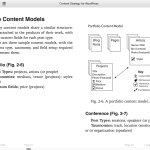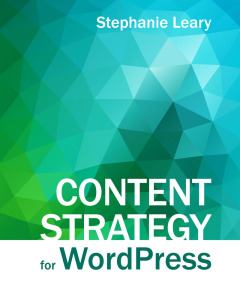 Content strategy is a plan for creating and maintaining web content that supports your organization’s goals. Creating modular, reusable content is the only way to keep up with all the different ways your users are consuming content—but how do you do that when you’re looking at a big blob of stuff in your page’s visual editor?
Content strategy is a plan for creating and maintaining web content that supports your organization’s goals. Creating modular, reusable content is the only way to keep up with all the different ways your users are consuming content—but how do you do that when you’re looking at a big blob of stuff in your page’s visual editor?
Content Strategy, WordPress Tactics
In this book, you’ll learn how to implement a complete content strategy in WordPress:
- evaluating your site with a content audit
- content modeling to create structured content
- providing context-aware content like related posts and contextual sidebars
- rearranging content for mobile layouts
- creating a better authoring experience, with clutter-free editing screens, inline help, and a style guide right in the dashboard
- workflows and email notifications
- sharing data with RSS feeds and a REST API
- …and more
Read the sample chapter, Analyzing Content »
Content Strategy for WordPress is now available as an ebook. The paperback edition will follow in a few weeks. You can buy it from…
Kindle Nook iBooks Kobo Smashwords
What’s Inside?
Complete Table of Contents
Introduction
- Determining your goals
- Structuring content to meet your goals
- Defining your message
- Implementing your content strategy in WordPress
- Content strategy, WordPress tactics
- Further reading
- WordPress jargon
- On plugins
1. Evaluating Content
- Setting up the Content Audit plugin
- Doing the audit
- Filling in the gaps
- Exporting to CSV
- More to evaluate
2. Analyzing Requirements (Read it now!)
- Custom fields
- Taxonomies
- Post types
- Taxonomy or linked post type?
- Drafting missing content
- Functional and organizational requirements
- From model to reality
- More Content Models
- Content analysis questions
3. Content Modeling
- Post types
- Post relationships
- Converting posts and pages to post types
- Taxonomies
- Adding taxonomies to your theme
- Custom fields
- Adding custom fields to your theme
- Contextual sidebars
- Rearranging content for mobile
- Fun with theme functions
- Rearranging edit list columns
- Living with the new structure
4. Editing Content
- Style guides
- Storing institutional knowledge
- Standardize long names with shortcodes
- Revising without publishing
- Rearranging page order
- Home Page Reminders
5. Maintaining Content
- Minimalist workflow: Peter’s Collaboration E-mails
- Complete workflow: Edit Flow
- Editorial Calendars
- Revisiting Content Audit
6. Sharing Data
- RSS and Atom feeds
- REST API
Conclusion
- Demo site and downloads [see below]
WordPress for Web Developers Chapter 10: Importing Content and Migrating Sites
- Before Importing
- Installing Import Tools
- Importing HTML Files
- Migrating Sites Between Servers
- After Importing or Migrating: Fixing What’s Broken
Appendix: Plugin Reference
Index
Downloads and Demo Site
Download the content model plugin