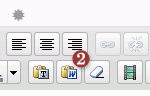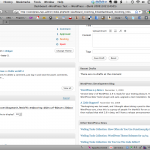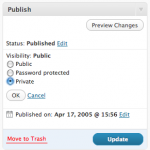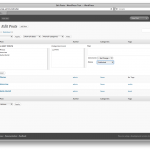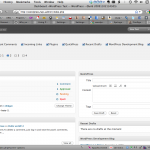This one's for developers! If you're using checkboxes, radio buttons, or dropdowns in your theme or plugin options, you might have overlooked some very useful functions that aren't listed in the Codex: checked(), selected(), and disabled(). These allow you to compress the code … [Read more...] about WordPress Hidden Gems: checked(), selected(), and disabled()
WordPress Hidden Gems
WordPress Hidden Gems: Paste from Word
Even those who have been using WordPress for a while might have overlooked the handy Paste from Word button on the second row of the Visual editor’s toolbar. If your Visual editor’s toolbar has just one row of buttons, press the one labeled Show/Hide Kitchen Sink. In the second … [Read more...] about WordPress Hidden Gems: Paste from Word
WordPress Hidden Gems: Old Permalink Redirects
Yesterday, I showed you that [link id="6248"]the default permalink structure always works[/link], even if you've chosen a "pretty" one. Here's an even lesser known trick: when you change your permalink structure, WordPress stores the old one and automatically redirects … [Read more...] about WordPress Hidden Gems: Old Permalink Redirects
WordPress Hidden Gems: the_shortlink() and the default permalink structure
There's a new function in WordPress 3.0, the_shortlink(). You can place this in your single.php theme file to print a shorter URL for the current post if your permalink structure results in something very long. If you have the WordPress.com Stats plugin installed, you'll get … [Read more...] about WordPress Hidden Gems: the_shortlink() and the default permalink structure
WordPress Hidden Gems: Options.php
Type options.php into your address bar (example.com/wp-admin/options.php) and you’ll get this alphabetized listing of all the options stored in your wp_options database table. Some won’t be editable -- if they’re stored as arrays, you’ll just see “Serialized data” -- but the rest … [Read more...] about WordPress Hidden Gems: Options.php
WordPress Hidden Gems: Dashboard Feed Readers
Did you know that the Incoming Links and the two WordPress news Dashboard widgets are just RSS readers? Click “configure” in the upper right corner of each widget, and you’ll be able to change the feed to one that you choose. Find all the WordPress Hidden Gems in [link … [Read more...] about WordPress Hidden Gems: Dashboard Feed Readers
WordPress Hidden Gems: Private Status
Did you know there’s a members-only content feature built right into WordPress? It’s a little buggy, which is probably why it’s not more well-known. If you change a post or page to privately published, only logged-in users who can see private posts and pages will be able to see … [Read more...] about WordPress Hidden Gems: Private Status
WordPress Hidden Gems: Bulk Edit
Like the [link id="6210"]screen options[/link], the bulk edit feature is easy to overlook. Check off several posts in the post or page list, then choose “Edit” from the Bulk Actions dropdown. You’ll be able to edit all the attributes of the posts: categories, tags, … [Read more...] about WordPress Hidden Gems: Bulk Edit
WordPress Hidden Gems: Screen Options
If you’ve been using WordPress for a while, you might not have noticed the screen options that were added a few versions ago. You can change the number of posts or pages shown per page in the Edit screens, and you can hide some of the columns if you like. This is especially … [Read more...] about WordPress Hidden Gems: Screen Options