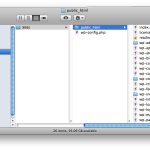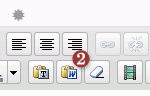Child themes are modifications of other themes. They have their own directories and you upload them just like a separate theme, but they depend on their parent themes, and they won’t work if the parent is not installed. All your modifications to the original theme will take place … [Read more...] about WordPress Hidden Gems: Child Themes
Blog
WordPress Hidden Gems: JavaScript Libraries
WordPress includes a number of JavaScript libraries because it uses those libraries in the administration screens. They’re available for you to use in your themes and plugins as well. The libraries include jQuery, Prototype, Scriptaculous, and SWFUpload. See the wp_enqueue_script … [Read more...] about WordPress Hidden Gems: JavaScript Libraries
WordPress Hidden Gems: Hiding wp-config.php
Your configuration file contains your database username and password, so it’s important to keep this file secure. If you are installing WordPress in your web root directory (such as public_html), you can move your wp-config.php file to the parent directory -- one that isn’t … [Read more...] about WordPress Hidden Gems: Hiding wp-config.php
WordPress Hidden Gems: Maintenance Mode Message
Yesterday, you saw [link id="6287"]how to customize your database error message[/link]. You can also customize your maintenance mode file, maintenance.php. This is also located in your wp-content directory and is shown to your visitors while you’re upgrading WordPress core files … [Read more...] about WordPress Hidden Gems: Maintenance Mode Message
WordPress Hidden Gems: Database Error Pages
There are a few files that live outside the theme directory but still affect how your site looks at times. For example, you can create a file called db-error.php in your wp-content directory -- not in themes! -- and use it to style your database connection error message: You … [Read more...] about WordPress Hidden Gems: Database Error Pages
WordPress Hidden Gems: checked(), selected(), and disabled()
This one's for developers! If you're using checkboxes, radio buttons, or dropdowns in your theme or plugin options, you might have overlooked some very useful functions that aren't listed in the Codex: checked(), selected(), and disabled(). These allow you to compress the code … [Read more...] about WordPress Hidden Gems: checked(), selected(), and disabled()
WordPress Hidden Gems: Paste from Word
Even those who have been using WordPress for a while might have overlooked the handy Paste from Word button on the second row of the Visual editor’s toolbar. If your Visual editor’s toolbar has just one row of buttons, press the one labeled Show/Hide Kitchen Sink. In the second … [Read more...] about WordPress Hidden Gems: Paste from Word
Win a copy of WordPress 3 Básico (in Portuguese)
The other day, I learned that [link id="6256"]the Portuguese translation of Beginning WordPress 3 is out[/link]. Now, the Livro WordPress site is giving away a copy of WordPress 3 Básico. I'm not exactly fluent in Portuguese, but it appears that you just need to follow them on … [Read more...] about Win a copy of WordPress 3 Básico (in Portuguese)
WordPress Hidden Gems: Old Permalink Redirects
Yesterday, I showed you that [link id="6248"]the default permalink structure always works[/link], even if you've chosen a "pretty" one. Here's an even lesser known trick: when you change your permalink structure, WordPress stores the old one and automatically redirects … [Read more...] about WordPress Hidden Gems: Old Permalink Redirects
WordPress Hidden Gems: the_shortlink() and the default permalink structure
There's a new function in WordPress 3.0, the_shortlink(). You can place this in your single.php theme file to print a shorter URL for the current post if your permalink structure results in something very long. If you have the WordPress.com Stats plugin installed, you'll get … [Read more...] about WordPress Hidden Gems: the_shortlink() and the default permalink structure