
There’s a new reset button at the bottom of the Content Audit plugin‘s settings screen. If you’re embarking on your second (or third) review of your site’s content, you can use this to clear the previous status attributes (outdated, redundant, etc.), the notes, and the assigned content owners.
The audit attributes themselves are preserved, so you can reuse them.
The plugin settings are also reset to their defaults, which clears the email notification schedule.
Feedback is welcome! Would it be helpful to select which items to clear — for example, keeping the owners, but clearing the attributes and notes? Keeping all the options except the email notifications? Let me know.
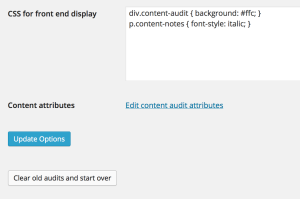
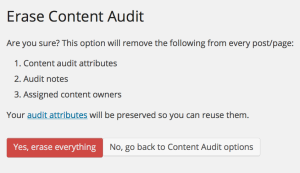




Leave a Reply