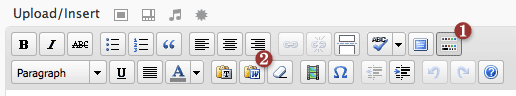
Even those who have been using WordPress for a while might have overlooked the handy Paste from Word button on the second row of the Visual editor’s toolbar. If your Visual editor’s toolbar has just one row of buttons, press the one labeled Show/Hide Kitchen Sink. In the second row, you’ll see a clipboard with the Word logo on it. Press this button, and you’ll get a pop-up screen where you can paste the contents of your Word file.

It works well with Excel tables, too, and even does a decent job with text copied from Adobe PDF documents.
Press Insert, and your post now contains the cleaned-up contents of your Word file. The editor will attempt to retain your formatting, and it will translate headings (like Heading 1, from Word’s style menu) into proper HTML headings. It will also remove the Word-specific markup that will clutter your document if you paste it into the editor without using this tool, such as extraneous <div> tags, MsoNormal classes, inline styles, and smart tags.
Find all the WordPress Hidden Gems in Beginning WordPress 3.





Leave a Reply