Ordering pages in WordPress is a huge pain. The developers acknowledge this with a little message on the Edit Page screen: “We know this is a little janky, it’ll be better in future releases.” The Quick Edit feature makes it a little easier, but you still have to edit lots of pages if you need to change the order. So, if you don’t want to mess with that, what do you do?
Install a plugin, of course.
My Page Order is the simplest way to reorganize your pages in WordPress. You get a drag and drop editing screen for all your top-level pages, and a dropdown list of all the pages that have subpages. Choose one of those, and you can rearrange all the pages on that level.
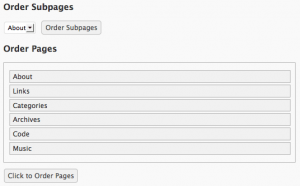

pageMash offers a similar drag and drop interface. It expands the first level of subpages, and gives you arrows to expand others as needed. You can change not only the order, but the depth of each page.
Either plugin will offer you a much easier page ordering interface than WordPress alone.
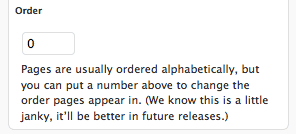




Leave a Reply