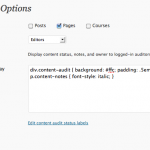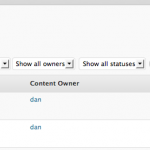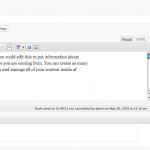The Content Audit plugin allows you to perform a content inventory right in the WordPress Edit screens.
You can mark content as redundant, outdated, trivial, or in need of a review for SEO or style. The plugin creates a custom taxonomy (like a new set of categories) that’s visible only from the admin screens. Since the content attributes work just like categories, you can remove the built-in ones and add your own if you like.
You can also assign a content owner (distinct from the original author) and keep notes. The IDs are revealed on the Edit screens so you can keep track of your content even if you change titles and permalinks. The plugin supports custom post types.
The Content Audit plugin creates three new filters on the Edit screens: author, content owner, and content status. This should make it easy to narrow your focus to just a few pages at a time. When you’re viewing all your posts in Excerpt mode, the audit notes will be visible.
You can display the audit details to logged-in editors on the front end if you want, either above or below the content. You can style the audit message.
There is an option to automatically mark content as outdated after a period of time (a month, six months, a year, whatever). You can then set up email notifications, which will automatically alert the content owner (or the original author, if no owner has been designated) that the content needs to be reviewed. Each owner/author will be emailed a list, sorted by content type, with permalinks to the outdated entries. If the content doesn’t need to be updated, the user can remove it from the email report by unchecking the “Outdated” box and saving the post.
The Content Audit plugin supports the Google Analytics Dashboard plugin, which shows a sparkline of each post/page’s traffic. This will give you some idea of how popular an article is, which might influence your decisions.
download at wordpress.org get support at wordpress.org donate to future development