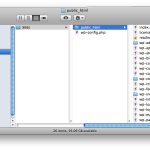When you're working with custom post types, sometimes the post title isn't a title. It might be a person's name, a building number, or a course code (just to take a few examples from universities). So it's great that WordPress has a simple filter that makes it easy to customize … [Read more...] about WordPress Hidden Gem: enter_title_here filter
WordPress Hidden Gems
WordPress Hidden Gem: Closed meta boxes filter
Sometimes, rather than hiding a meta box via screen options altogether, I want the box to be closed until the user opens it. WordPress has a filter that lets you add box IDs to the list of things that should be closed. The filter names are different for each post type. If you … [Read more...] about WordPress Hidden Gem: Closed meta boxes filter
WordPress Hidden Gem: screen option defaults filter
I love the fact that a lot of the meta boxes on the WordPress Edit screens are hidden by default. Did you know that it's really easy to specify which boxes should be hidden? This is great if you're building sites for clients with lots of plugins that add meta boxes, but you want … [Read more...] about WordPress Hidden Gem: screen option defaults filter
WordPress Hidden Gems: Places to Get Help
You probably know about the support forum at wordpress.org. It's the first place to go when you need to find an answer to a question or to see if other people are experiencing the same weird problem you've encountered. Of course, there's also the Codex, and, as of 3.0, the Help … [Read more...] about WordPress Hidden Gems: Places to Get Help
WordPress Hidden Gems: Debug Mode
If you accidentally introduce a syntax or fatal error in one of your template files, you’ll probably see the dreaded white screen of death when you visit your home page. In some cases, even the admin screens will go blank. The best way to figure out what happened is to check your … [Read more...] about WordPress Hidden Gems: Debug Mode
WordPress Hidden Gems: Child Themes
Child themes are modifications of other themes. They have their own directories and you upload them just like a separate theme, but they depend on their parent themes, and they won’t work if the parent is not installed. All your modifications to the original theme will take place … [Read more...] about WordPress Hidden Gems: Child Themes
WordPress Hidden Gems: JavaScript Libraries
WordPress includes a number of JavaScript libraries because it uses those libraries in the administration screens. They’re available for you to use in your themes and plugins as well. The libraries include jQuery, Prototype, Scriptaculous, and SWFUpload. See the wp_enqueue_script … [Read more...] about WordPress Hidden Gems: JavaScript Libraries
WordPress Hidden Gems: Hiding wp-config.php
Your configuration file contains your database username and password, so it’s important to keep this file secure. If you are installing WordPress in your web root directory (such as public_html), you can move your wp-config.php file to the parent directory -- one that isn’t … [Read more...] about WordPress Hidden Gems: Hiding wp-config.php
WordPress Hidden Gems: Maintenance Mode Message
Yesterday, you saw [link id="6287"]how to customize your database error message[/link]. You can also customize your maintenance mode file, maintenance.php. This is also located in your wp-content directory and is shown to your visitors while you’re upgrading WordPress core files … [Read more...] about WordPress Hidden Gems: Maintenance Mode Message
WordPress Hidden Gems: Database Error Pages
There are a few files that live outside the theme directory but still affect how your site looks at times. For example, you can create a file called db-error.php in your wp-content directory -- not in themes! -- and use it to style your database connection error message: You … [Read more...] about WordPress Hidden Gems: Database Error Pages