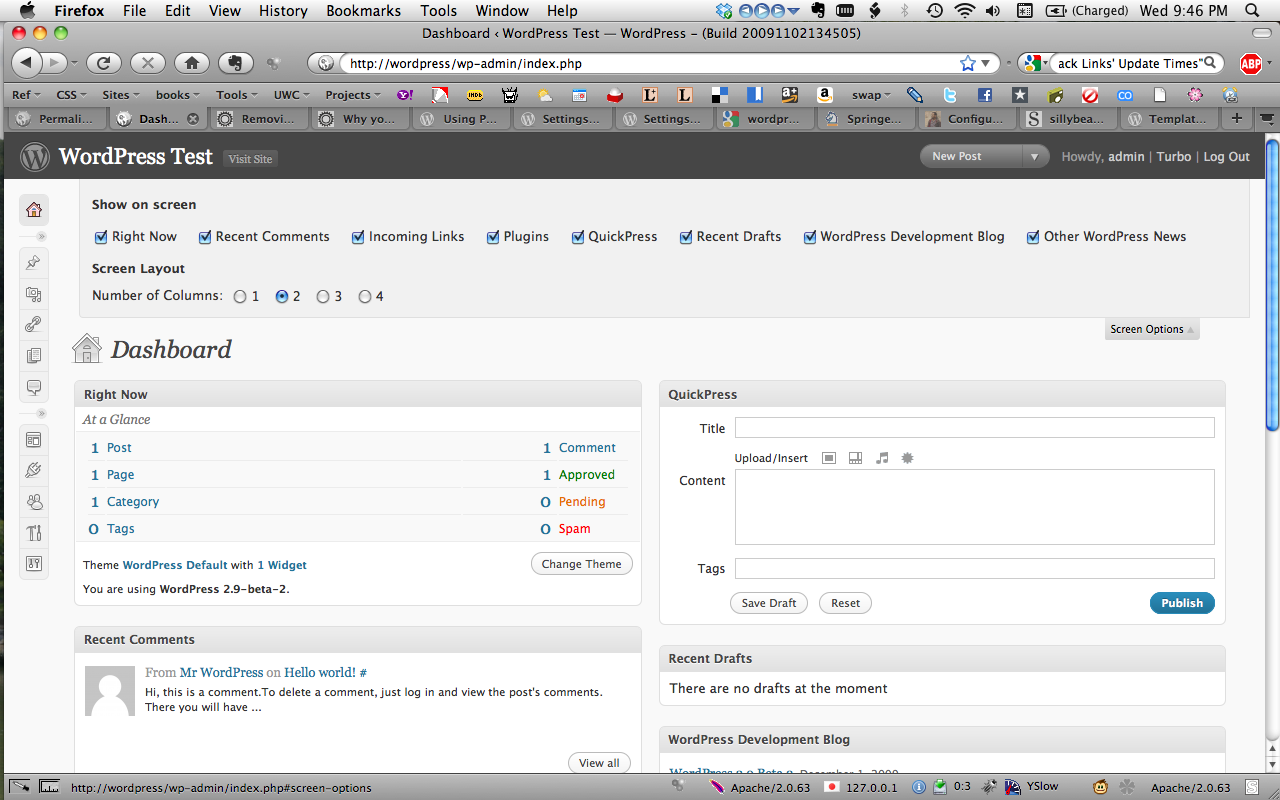
If you’ve been using WordPress for a while, you might not have noticed the screen options that were added a few versions ago. You can change the number of posts or pages shown per page in the Edit screens, and you can hide some of the columns if you like. This is especially great when you need to edit or delete a large number of posts all at once:
On the menu screen, the screen options allows you to show things that are normally hidden, like custom post types and taxonomies. You can also turn on a few extra link attributes, like the target and description, which are hidden by default:
On the Dashboard, the screen options let you choose the number of columns your widgets are displayed in, and you can turn off individual widgets:
Find all the WordPress Hidden Gems in [link id=”2675″]Beginning WordPress 3[/link].







Thank you! Your blog about WP 3.1 and issues answered a problem that I was about to have a heart attack over, and thought I had to pay someone to fix!
Screen Options…why did they make those options default to “OFF”! Aaargh!
Thanks for saving me ;-)
Thankyou! I also was sitting there thinking that 3.1.1 had broken my wordpress site and was cursing myself for doing the upgrade. (Although I’ve had a security breach on an old version of wordpress previously on my server so i really want to stay current with versions).
No-one likes it to break though. gaa. Thanks to your blog here, I found the ‘helpful’ screen options drop-down and problem fixed :)
Your take on binary options trading is different than the vast majority of websites I
read, I am pleased.